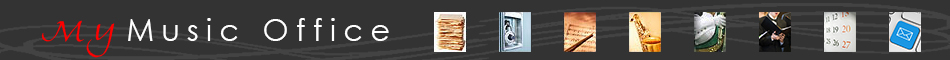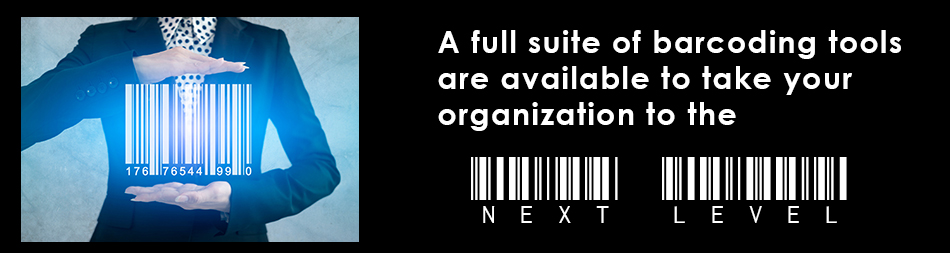|
|


Student Information 
Student Information |

Music Library 
Music Library |

Equipment Inventory 
Equipment Inventory |
|

Financial Information 
Financial Information |

Locker Database 
Locker Database |

Communication 
Communication |

Calendar of Events 
Calendar of Events |
Student Information
 |
In the Student Information area you can organize all of the contact information for your students as well as other information that perhaps your school student management system (SMS) would not collect.
Some features of Student Information area include:
- Easily display all information collected for a student without having to leave the student listing.
- Parent/Guardian information is displayed separately as this information can often be quite different than the students themselves. You can list up to four parents/guardians for each student record.
- Quick search by last name and you can choose to show or hide inactive students.
- Create and assign students to an ensemble for easy assignment of fees and communication.
- Searching and printing paper reports are just a couple of clicks away.
- Track merit points for each student.
|
Music Library
 |
Selecting music for the classroom is something we music educators do multiple times a year and are among the most important decisions we make all year. In the Music Library, you can easily search through your music library using choices pulled from your own library.
Some features of Music Library area include:
- Easily display all information entered about a piece of music without having to leave the music listing.
- Be able to both listen to the composition and view its score while browsing your music library by attached media links to any record.
- A database of composers, arrangers, and publishers allow you to quickly enter music into library.
- Search for music using your own terms and organizational methods from your own database.
- Printing paper listings of your database in multiple ways are just a couple of clicks away.
- Track performance information so you know when the last time you played a piece of music.
|
Equipment Inventory
 |
Your equipment is the largest financial investment your school or community places in your program so you need to make sure you are able to account for each piece at all times.
Some features of Equipment Inventory area include:
- Easily display all information collected for each piece of equiment without having to leave listing screen.
- Assign instruments or equipment to a student in just a few clicks.
- Track your repairs for each piece of equipment in the repairs database.
- Use our database of instrument types and manufacturers to save you time.
- Search your inventory by a variety of ways that allow you find the information you need quickly and easily.
- Print paper reports of your inventory to use offline or to submit for school reports or insurance
- Upload a picture of each piece of equipment for easy identification.
|
Financial Information
 |
In the Financial Information area you can track student registers for such things as fees, trips, and fundraisers.
Some features of Financial Information area include:
- Design specifically to be VERY easy to use. You do not need to be a CPA to understand this system.
- Family members can login using their Family Access Accounts and view/print their account statements.
- Fees can be assessed to groups/ensembles in a single click.
- You can accept online PayPal payments that are deposited into your organization's PayPal account.
- Paper Statements can be printed or emailed individually or in batches for all accounts.
- No "End of Year" procedures necessary. You can start fresh each year or keep a running register.
- Enter up to 10 payments at once to make bulk entry a breeze.
|
Locker Database
 |
In the Locker Database area you can database your locks, lockers, and easily make student assignments to your lockers.
Some features of Locker Database area include:
- Finding a lost lock on the ground now just takes seconds to find where it belongs.
- Students can look up their own locker combination through their Family Access Account.
- Easily assign students to lockers with just a couple of clicks.
- Multiple students can be assigned to a single locker.
- The database supports both numeric and alpha lock combinations.
- Printing paper reports and locker assignment student handouts are just a couple of clicks away.
|
Communication
 |
In the Communication area you can both email and text message your students and their parents in a variety of methods that are all very easy to use and understand.
Some features of Communication area include:
- Emailing and texting an ensemble or group of people is done in only a matter of clicks.
- A database of sent message allows you to go back and see all messages sent from your accounts.
- Detailed delivery reports available for all email message blasts.
- Emailing of financial account statements.
- Email messaging supports the pasting of HTML code.
- Email system "throttles" emails to servers to improve delivery rates of mass emails.
|
Calendar of Events
 |
In using the Calendar of Events you can easily display your music program's event dates for viewing in a multitude of ways through MMO, Google Calendar, or your own favorite calendar system.
Some features of the Calendar of Events area include:
- Create single or repeating events.
- Families and students can view the calendar using their Family Access Accounts.
- Link your MMO calendar to any Google Account push all of your dates instantly to a Google Calendar.
- Families and the community can subscribe to your calendar easily with a provided link.
- You can attach an image to any calendar event
- You can provide a map link in each calendar event linking to the event's exact location.
|
|
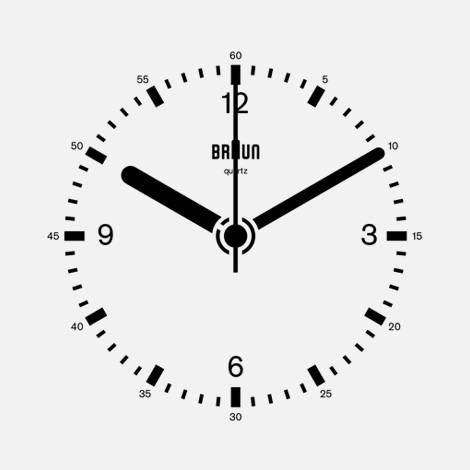
|
What does a teacher (especially a music teacher) need more than anything else?
The answer is TIME!!!
Organization of your music program is best way to free up your planning periods to actually plan your teaching of music. No more wasting your valuable time searching through endless file folders or note cards. Be organized, be in contact, and be able to even work from home in half the time by taking advantage of all that My Music Office has to offer.
Learn more >>
|
|
|